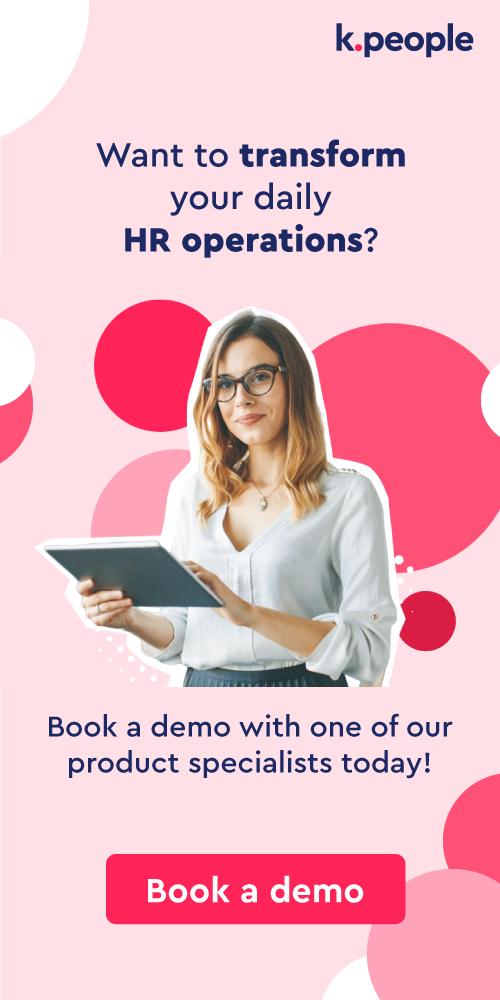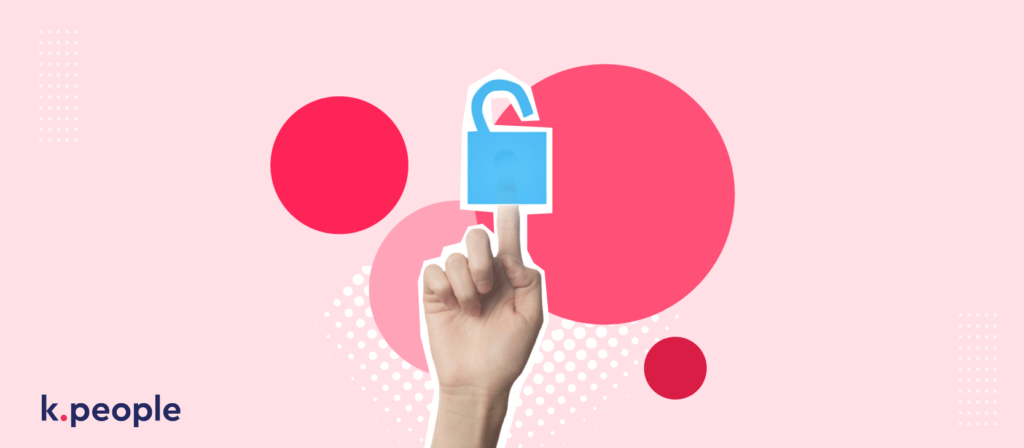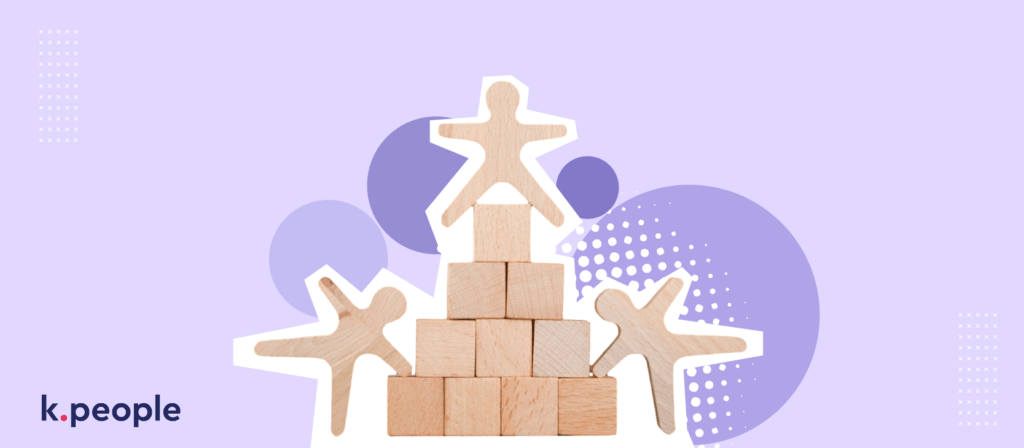Are you ready to learn how you can manage and monitor your workforce’s data, procedures, and performance with an HRMS (Human Resources Management System)? Did you know that HRMS has incredible reporting and analytics capabilities, which can provide you with helpful insights about your workforce and help you make educated, data-driven HR decisions? In this post, we’ll examine what HRMS reporting and analytics are, how to use them well, and some pointers for optimizing their influence.
First of all, if you want to have all your employees’ data gathered on one single platform and save time, explore the world of k.people, the brand-new HRMS software solution especially designed for small to medium-sized businesses by HR professionals.

What are HRMS reporting and analytics?
Get access to all the data you need to make informed decisions about your employees and upgrade your HR processes thanks to HRMS reporting and analytics tools and features. Such tools can be dashboards, templates for reporting, and data visualizations that will assist you in monitoring important Key Performance Indicators (KPIs) like employee turnover, talent development, and employee performance.
How to Use HRMS Reporting and Analytics Effectively
To get the most out of HRMS reporting and analytics, make sure the data you have submitted to the HRMS platform is accurate and updated. To achieve this, you need to establish a clear data governance policy, regular data reviews, and verification procedures. As an HR professional, you should also use the HRMS reporting and analytics tools to monitor important KPIs and pinpoint areas for development. You can also create unique reports with data visualizations to track significant trends over time. Amazing? Plus, HRMS can assist you in understanding your HR goals and objectives as your scope gets clearer. This would enable you to focus on the most relevant data and metrics for your goals and ensure that your decisions are based on data. Not on assumptions. Just saying.

Tips for Maximizing the Impact of HRMS Reporting and Analytics
Some best practices to maximize the impact of HRMS reporting and analytics include:
- Make sure your data is accurate! We won’t explain it again.
- Review and update reports regularly to track the most relevant KPIs and make data-driven decisions.
- Utilize the data visualizations that HRMS provides, such as charts and graphs, to simplify complex data and identify trends and patterns.
- Frequently track key trends to identify areas for improvement and make data-driven decisions
- Provide stakeholders, such as managers and executives, with relevant information to align HR decisions with business objectives.

In a nutshell, HRMS reporting and analytics can provide you with insightful information about your employees and help you make significant human resources-educated decisions. And now that you’ve read the article and know all the best practices, grab the chance. Join the k.people HRMS 60-day free trial today, with easy set-up and without a credit card, to enhance your overall HR strategy.